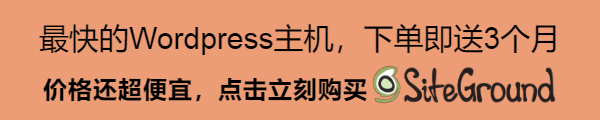Some方法
循环数组所有item 当一个item 通过函数提供的条件,就会返回true , 这个函数必须要传回true 或者 false
当name 通过 name.includes(“h”) 这个条件, 这个函数就返回true
用法: 用作条件判断时候特别有用, 这个返回单个的item信息
const containsLetterH = names.some(name => {
return name.includes("z");
});
console.log(containsLetterH);Match方法
循环数组所有item如果符合添加的返回true 其他状况返回false,
const items = document.querySelectorAll(".container .item");
items.forEach(el => {
const result = el.matches(".active#apple");
console.log(result);
});FILTER 方法
循环数组所有item 返回符合添加的item内容, 也就是过滤这个数组直至找到符合要求的内容。
//find all the people earning over $88K
const people = [
{name:"Dom",salary:80000},
{name:'maria',salary:250000},
{name:'johny',salary:42000},
];
//filter alows you to pass the condition so then you can include in the result
//跟some 方法有点像, 但是这个返回的是数组的具体内容, some 返回的是对错
const highIncome = people.filter(person => {
return person.salary >= 80000;
});
console.log(highIncome);cloneNode方法
cloneNode方法可以复制选择的dom然后通过append或者appendChild添加到所选的里面去。 注意cloneNode要传递true才会复制完整的list
const fruits = document.querySelector('.fruits');
const fruitsCopy = fruits.cloneNode(true)
document.body.appendChild(fruitsCopy);MAP方法是最强的数组操作方法
Map方法改变数组规则然后创建新数组
const numbers = [4,9,10,12];
//double every single number
const numbersDoubled = numbers.map(n => {
return n * 2;
});
console.log(numbersDoubled);Append方法
append方法可以添加多个child, appendChild() 方法只能添加一个child.
const tomato = document.createElement("li");
const apricot = document.createElement("li");
////////////////////
//<li>Tomato</li> //
////////////////////
tomato.textContent = 'tomato';
apricot.textContent = 'apricot';
//append method 可以添加多个 fruits.appendChild(tomato) ; 这样只能添加一个
//这样就实现了 新增两个li 然后添加到 ul.fruits 里面去
fruits.append(tomato,apricot); SHIFT 方法
shift方法改变数组长度并且改变内容
const allNumber = [4,8,12,16,20,24];
//remove the first item from the array
const four = allNumber.shift();
console.log(four);
console.log(allNumber);